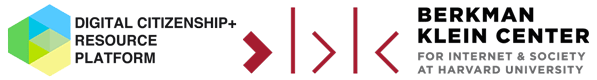Created: March 2017
Last Updated: April 2020
This learning experience is part of a playlist — two or more learning experiences focused on specific areas of the digital world. You can find this playlist, Building and Protecting Your Online Presence, here. This particular learning experience is the fifth in a sequence of six. Learning experiences in a playlist build off of each other, but they were designed so that they can also be completed on their own!
| Estimated time: | 30 minutes
|
| Group or individual activity: | Individual |
| Ages: | 13-18 years old |
| Grades: | Grades 8-12 |
| Online / offline elements: | This learning experience contains an offline activity, with a challenge that requires a computer or mobile device with Internet access. |
| Areas: | Main area: Privacy and Reputation Additional areas: Digital (Literacy), Data |
| License: | This learning experience has been created by Youth and Media and is licensed under a Creative Commons Attribution ShareAlike 4.0 International license. For more information, please visit https://dcrp.berkman.harvard.edu/about |
Learning Goal
Customize privacy settings on social media and explain your decision-making process for these settings (e.g., why certain content is set to "friends only" vs. a "public" setting).
Materials
Computer or mobile device with Internet access
[Optional] Paper
[Optional] Pen or pencil
Resources
Guide: What's the Privacy Checkup and How Can I find it? - by Facebook
Video: Public vs. Private - by HitRecord, Pivot, and Youth Participatory Politics
Activity
While we will inevitably leave a trail of data from our online activities, there are some ways in which we can control our privacy and manage our online reputation. In a social media context, there are often settings incorporated into the platform that allow us to choose who can see what we post. Though these settings do not limit analysis — including metadata analysis — from, for instance, third party groups (e.g., advertisers, researchers, or companies) as well as the platforms themselves, it can often limit what other social media users may see or what information companies or advertisers may access.
Privacy settings may look different on each platform, but they help us define our audience. For instance, settings may allow our posts to be completely public, visible only to friends of friends, restricted to only one’s friends, and, sometimes, only visible to certain selected friends. Other types of functionality that these settings may impact include location data and sharing permissions. There are also web-browser extensions and other digital services available that can strengthen your privacy protection as you move between websites (e.g., Privacy Badger’s “Do Not Track” extension from the Electronic Frontier Foundation).
Do you know what your current privacy settings are on your social media account(s)? Let’s explore the capabilities that these settings provide and figure out which ones are most appropriate, in which situations, and on what platforms.
Challenge
Go to a social media platform you use and check your privacy settings. Usually the privacy settings can be found under your account settings, and some platforms even include special functions for checking your privacy.
Is your overall account set on public, private, or something else? Are your current privacy settings what you want them to be? When does it make sense to have public sharing, and when might private settings be preferable?Are privacy settings sometimes contextual situational (i.e., certain settings are appropriate in one case but not necessary in another)?
Consider, do you feel comfortable sharing your information with the social media platforms you use or the companies advertising on these platforms? Why or why not? If helpful, change your settings to reflect your views on privacy.
Finally, in a paragraph, review your privacy setting choices and why you have opted for the settings you have chosen. Have your views about privacy settings on social media changed after this learning experience? If so, reflect on why they have changed.
Next Steps
Great job on completing this challenge! We bet that others are excited to see what you learned! We encourage you to share your write-up with a friend, educator, mentor, advisor, or a family member. Feel free to also share your write-up with the Youth and Media team through email (youthandmedia@cyber.harvard.edu). Please indicate the title of the learning experience in the subject line of the email.